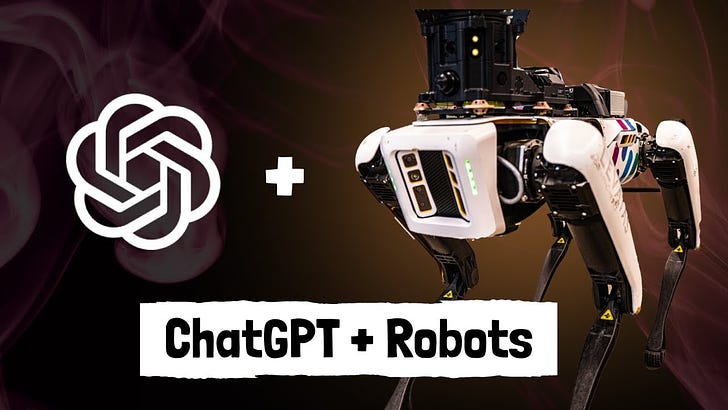We integrated ChatGPT with the Spot Robot
A quick overview about why and how we built the integration and what will happen next.
This week's issue is brought to you by Cleanlab, which provides automated solutions to turn unreliable data into reliable models/analytics. Use AI to find and fix common issues in real-world images, text, or tabular datasets with Cleanlab Studio. This no-code app lets you quickly improve your dataset, assess its quality, and deploy more robust ML models…
Keep reading with a 7-day free trial
Subscribe to Underfitted to keep reading this post and get 7 days of free access to the full post archives.